文本样式
对齐
text-align 属性设定文本对齐方式。可取的值:
- left:文本左对齐(默认)。
- right:文本右对齐。
- center:文本居中。
- justify:文本两端对齐。
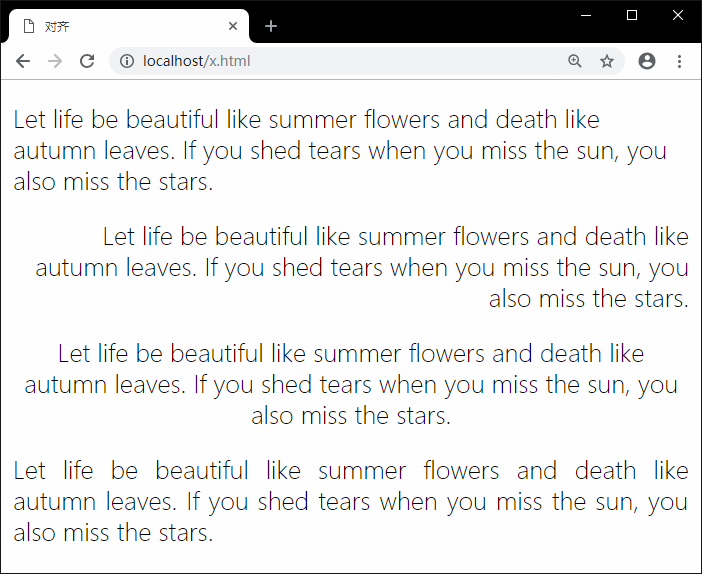
1
2
3
4
5
6<body>
<p style="text-align: left;">...</p>
<p style="text-align: right;">...</p>
<p style="text-align: center;">...</p>
<p style="text-align: justify;">...</p>
</body>
text-align:justify 不会作用于最后一行及单行文字。
text-justify 属性设定当文本左右对齐时的对齐规则。可取的值:
- auto:浏览器决定齐行规则(默认)。
- none:禁用齐行。
- inter-word:空白分布在单词之间。(适用于英语)
- inter-ideograph:空白分布在单词、表意字之间、且文本两端对齐。(适用于汉语、韩语)
- inter-cluster:空白分布在单词、字形集的边界。(适用于泰语)
- distribute:空白分布在单词、字形集的边界,连续文本除外。
- kashida:通过拉伸字符来调整对齐方式。
文本方向
direction 属性设置文本方向。可取的值:ltr(从左到右)、rtl(从右到左)。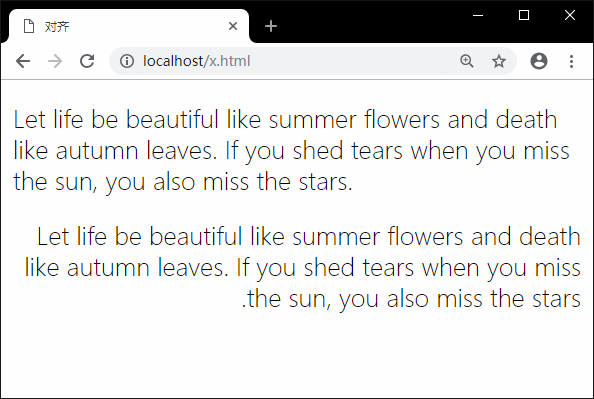
1
2
3
4<body>
<p style="direction: ltr;">...</p>
<p style="direction: rtl;">...</p>
</body>
首行缩进
text-indent 属性指定文本首行缩进。可取的值:长度值(正值和负值)、百分比(相对于缩进元素的父元素)。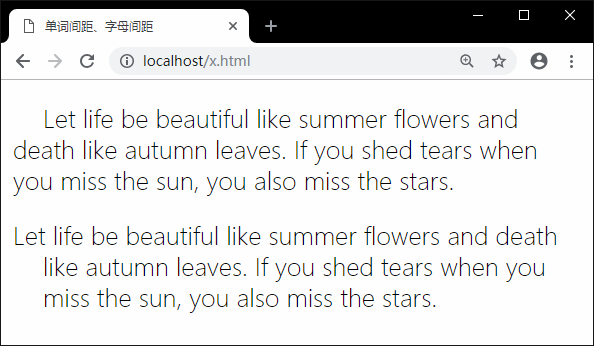
1
2
3
4<body>
<p style="text-indent: 20px;">...</p>
<p style="text-indent: -20px;">...</p>
</body>
单词间距、字母间距、行高
letter-spacing 属性设置字母之间的间距。值可取:nromal、长度值。
word-spacing 属性设置单词之间的间距。 值可取:nromal、长度值。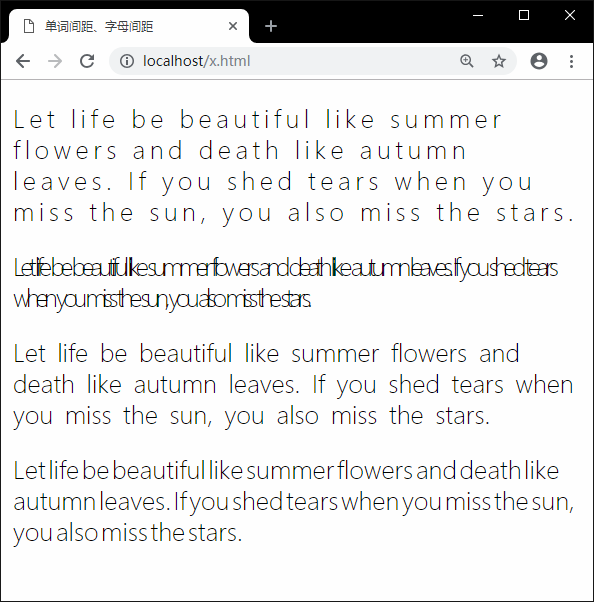
1
2
3
4
5
6<body>
<p style="letter-spacing: 3px;">...</p>
<p style="letter-spacing: -3px;">...</p>
<p style="word-spacing: 3px;">...</p>
<p style="word-spacing: -3px;">...</p>
</body>
line-height 属性设置行高。值可取:nromal、长度值、百分比。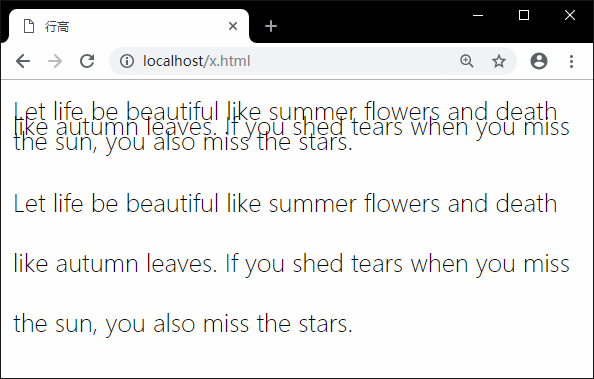
1
2
3
4<body>
<p style="letter-spacing: 10px;">...</p>
<p style="letter-spacing: 40px;">...</p>
</body>
空白符
white-space 属性设置元素中空白的处理方式。可取的值:
- normal:忽略空白(默认)。
- pre:保留空白。
- nowrap:强制文本不换行,直到遇到 br 为止。
- pre-wrap:保留空白符,文本会正常进行换行。
- pre-line:压缩空白符,文本会正常进行换行。
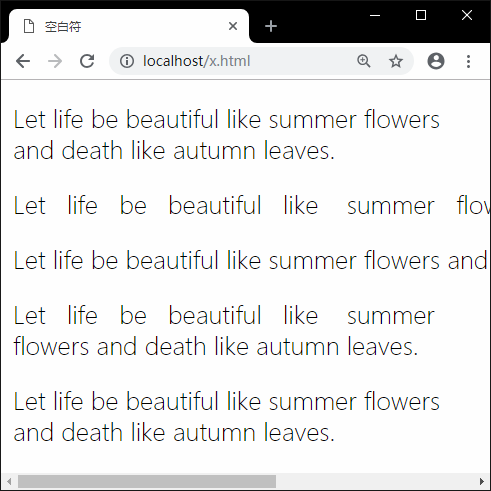
1
2
3
4
5
6
7<body>
<p class="p1">Let life be beautiful like summer flowers and death like autumn leaves.</p>
<p class="p2">Let life be beautiful like summer flowers and death like autumn leaves.</p>
<p class="p3">Let life be beautiful like summer flowers and death like autumn leaves.</p>
<p class="p4">Let life be beautiful like summer flowers and death like autumn leaves.</p>
<p class="p5">Let life be beautiful like summer flowers and death like autumn leaves.</p>
</body>
1 | .p1 { |
断词
word-wrap 属性规定长单词或是URL是否换行到下一行。可取的值:normal(单词不断开,默认)、break-word(断开单词)。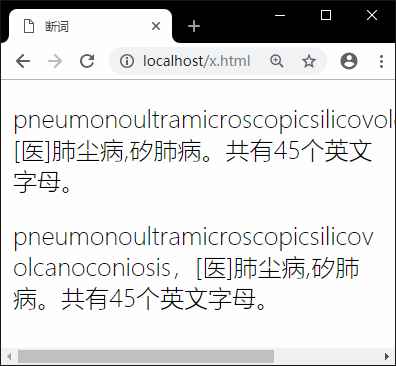
1
2
3
4<body>
<p style="word-wrap: normal;">pneumonoultramicroscopicsilicovolcanoconiosis,[医]肺尘病,矽肺病。共有45个英文字母。</p>
<P style="word-wrap: break-word;">pneumonoultramicroscopicsilicovolcanoconiosis,[医]肺尘病,矽肺病。共有45个英文字母。</p>
</body>
大小写转换
text-transform 属性为文本转换大小写。可取的值:
- none:标准的文本(默认)。
- capitalize:文本每个单词以大写字母开头。
- uppercase:文本全是大写字母。
- lowercasw:文本全是小写字母。
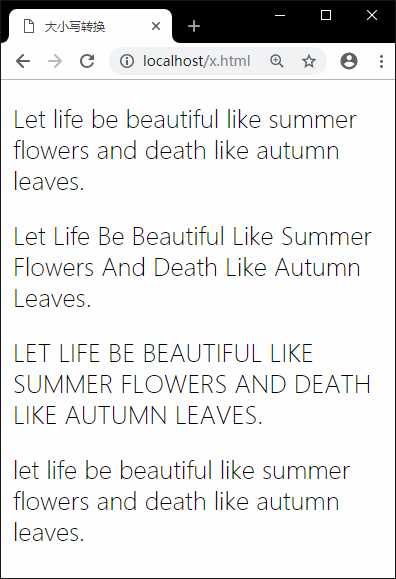
1
2
3
4
5
6<body>
<p style="text-transform: none;">...</p>
<p style="text-transform: capitalize;">...</p>
<p style="text-transform: uppercase;">...</p>
<p style="text-transform: lowercase;">...</p>
</body>
文本装饰
text-decoration 属性为文本设置装饰。可取的值:
- none:标准的文本(默认)。
- underline:文本下的一条线。
- overline:文本上的一条线。
- line-through:横穿文本的一条线。
- blink:闪烁的文本。
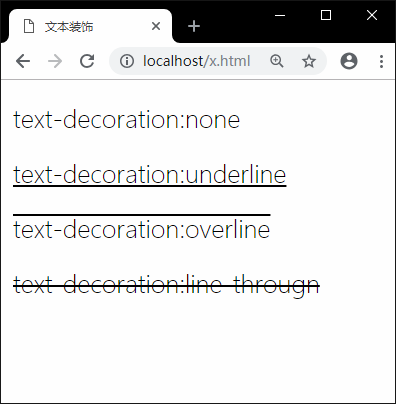
1
2
3
4
5
6<body>
<p style="text-decoration: none;">text-decoration:none</p>
<p style="text-decoration: underline;">text-decoration:underline</p>
<p style="text-decoration: overline;">text-decoration:overline</p>
<p style="text-decoration: line-through;">text-decoration:line-througn</p>
</body>
文本阴影
text-shadow 属性为文本添加阴影。1
text-shadow: h-shadow v-shadow blur color;
- h-shadow:水平阴影的位置,可取正值或负值(必需)。
- v-shadow:垂直阴影的位置,可取正值或负值(必需)。
- blur:模糊距离(可选)。
- color:阴影的颜色(可选)。
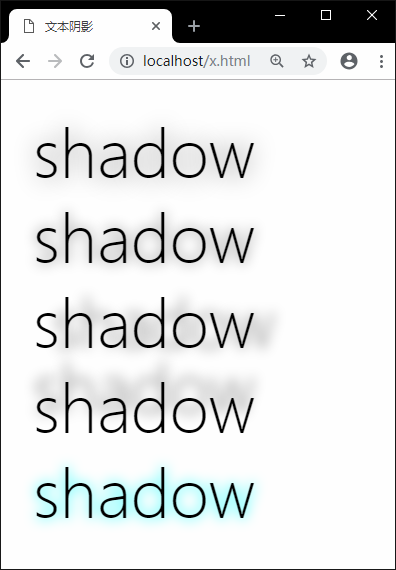
1
2
3
4
5
6
7<body>
<span style="text-shadow: 0 0 10px gray;">shadow</span>
<span style="text-shadow: 0 0 5px gray;">shadow</span>
<span style="text-shadow: 5px 0 5px gray;">shadow</span>
<span style="text-shadow: 0 -5px 5px gray;">shadow</span>
<span style="text-shadow: 0 0 5px aqua;">shadow</span>
</body>