颜色
color与background-color
color 前景色。可以设置元素中文本的颜色。background-color 背景色。可以设置每个元素的背景色。HTML 中的每个元素都可以看成一个盒子,背景色即这个盒子的颜色。
color 与 background-color 都可以使用四种方式来指定颜色:颜色名、RGB值、16进制编码和HSL。
颜色名
设定颜色属性时可以直接使用颜色名(颜色关键字)。W3C定义了 16个颜色关键字:aqua(浅绿色)、black(黑色)、blue(蓝色)、 fuchsia (紫红色) 、gray(灰色) 、green(绿色) 、lime(黄绿色)、 maroon(褐红色) 、navy (深蓝色)、olive(茶青色 )、purple(紫色)、red(红色)、silver(银色)、teal(青色)、 white(白色)和 yellow(黄色)。
16个颜色关键字及对应RGB值: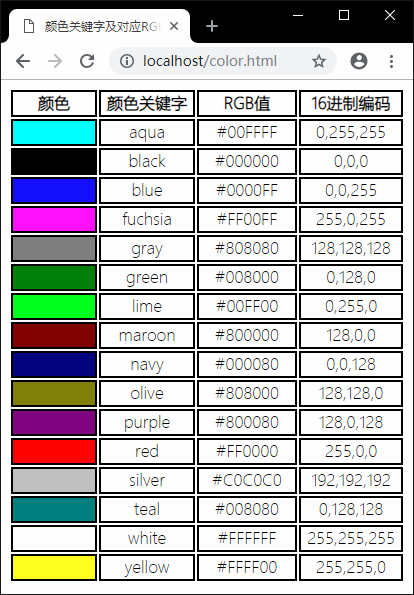
现在,多数浏览器支持更多颜色名即 X11颜色名
RGB与RGBA
用红(r)、绿(g)、蓝(b)三个颜色通道来表示颜色。
红、绿、蓝的值分别用0~255之间的数字或百分数来表示。(超出范围的数值将被截至其最接近的值)。1
rgb(r, g, b)
rgb(255,0,0)与rgb(100%,0,0)都表示红色
rgba 相对于 rgb 增加了一个表示透明度的值,即alpha值,用0.0~1.0之间的数字表示。1
rgba(r, g, b, a)
rgba 颜色只会作用于自身而不会作用于子元素
16进制编码
用红(r)、绿(g)、蓝(b)三个颜色通道来表示颜色。
红、绿、蓝分别用16进制编码来表示,即00~FF。1
#rrggbb
#ff0000表示红色
HSL与HSLA
用色相(h)、饱和度(s)、明度(l)三个颜色通道来表示颜色。1
hsl(h, s, l)
色相通过0°~360°之间的一个度数表示。
饱和度通过百分数表示。
明度通过百分数表示。0%为黑色,50%为标准色,100%为白色。
hsl(0,100%,50%)表示红色
hsla 与 rgba 一样增加了一个表示透明度的值,即alpha值,用0.0~1.0之间的数字表示。1
hsla(h, s, l, a)
hsla 颜色只会作用于自身而不会作用于子元素
透明度
opacity 属性可以设置元素的不透明。1
opacity: value;
- value:取值在0~1之间,0为完全透明,1为完全不透明。
opacity与alpha
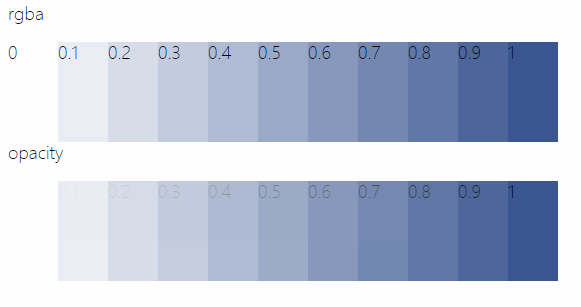 区别:
区别:
opacity 会继承父元素的 opacity 属性,而 rgba 不会继承父元素属性,即 opacity 会影响其子元素透明度,而 rgba 只决定其自身透明度。1
2
3
4
5
6
7
8
9
10
11
12
13
14
15
16
17
18
19
20
21
22
23
24
25
26
27
28
29
30<body>
<p>rgba</p>
<div>
<div class="squ box1">0</div>
<div class="squ box2">0.1</div>
<div class="squ box3">0.2</div>
<div class="squ box4">0.3</div>
<div class="squ box5">0.4</div>
<div class="squ box6">0.5</div>
<div class="squ box7">0.6</div>
<div class="squ box8">0.7</div>
<div class="squ box9">0.8</div>
<div class="squ box10">0.9</div>
<div class="squ box11">1</div>
</div>
<p style="clear:both;">opacity</p>
<div>
<div class="squ" style="opacity:0;background:#395692;">0</div>
<div class="squ" style="opacity:0.1;background:#395692;">0.1</div>
<div class="squ" style="opacity:0.2;background:#395692;">0.2</div>
<div class="squ" style="opacity:0.3;background:#395692;">0.3</div>
<div class="squ" style="opacity:0.4;background:#395692;">0.4</div>
<div class="squ" style="opacity:0.5;background:#395692;">0.5</div>
<div class="squ" style="opacity:0.6;background:#395692;">0.6</div>
<div class="squ" style="opacity:0.7;background:#395692;">0.7</div>
<div class="squ" style="opacity:0.8;background:#395692;">0.8</div>
<div class="squ" style="opacity:0.9;background:#395692;">0.9</div>
<div class="squ" style="opacity:1;background:#395692;">1</div>
</div>
</body>
1 | .squ { |