利用css实现简单的下拉菜单及侧滑菜单效果
下拉菜单
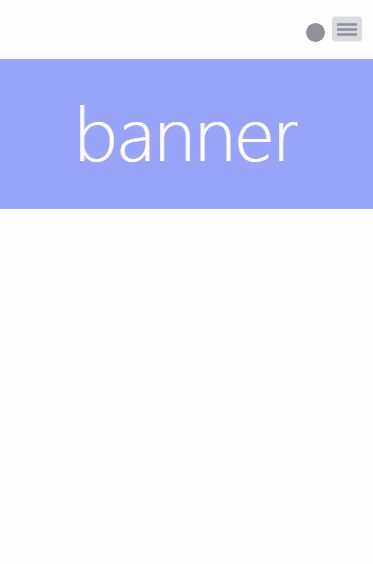 checkbox有两种状态checked与unchecked,将其设置为隐藏,用
checkbox有两种状态checked与unchecked,将其设置为隐藏,用label标签的for来绑定checkbox,通过label标签来触发checkbox的unchecked 和checked两种状态,并将下拉选项设置为隐藏,通过:checked伪类选择器和同胞选择器 ~来控制下拉选项的显示状态。1
2
3
4
5
6
7
8
9
10
11
12
13
14
15
16
17
18
19<body>
<nav>
<input type="checkbox" id="menu">
<label for="menu" class="ham_menus">
<span></span>
<span></span>
<span></span>
</label>
<div class="selection">
<li>首页</li>
<li>新闻</li>
<li>文章</li>
<li>视频</li>
</div>
</nav>
<main>
<div class="banner">banner</div>
</main>
</body>
1 | /*css*/ |
侧滑菜单
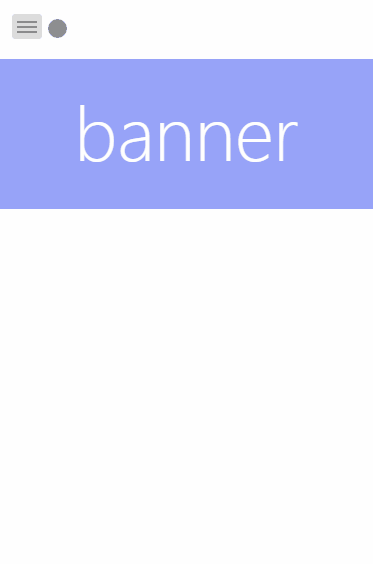 利用绝对定位固定汉堡并将侧滑选定位于视区外,通过
利用绝对定位固定汉堡并将侧滑选定位于视区外,通过:checked伪类选择器和同胞选择器 ~来控制侧滑选项与页面内容整体平移,从而显示侧滑选项(同胞选择器只能适用于有共同父元素并且同级的两个元素,所以需要将侧滑选项与页面内容一起放在同一个标签内,并使这个标签与label处于同一级)。1
2
3
4
5
6
7
8
9
10
11
12
13
14
15
16
17
18<body>
<input type="checkbox" id="menu">
<label for="menu" class="ham_menus">
<span></span>
<span></span>
<span></span>
</label>
<main>
<nav></nav>
<div class="selection">
<li>首页</li>
<li>新闻</li>
<li>文章</li>
<li>视频</li>
</div>
<div class="banner">banner</div>
</main>
</body>
1 | /*css*/ |